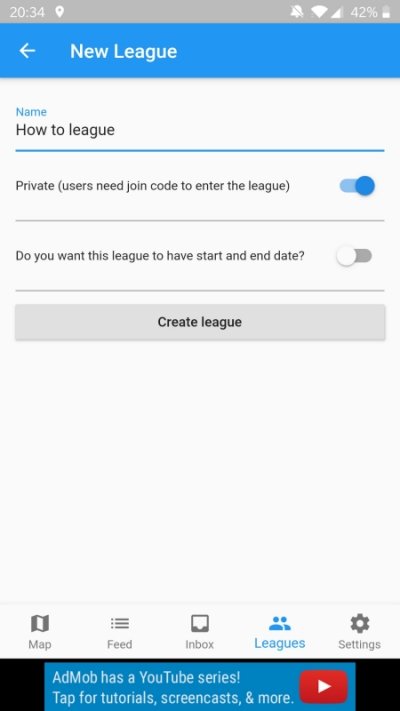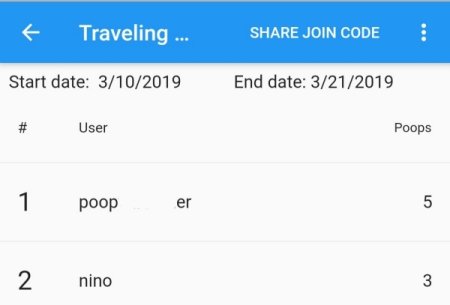Let us show you how you can turn pooping into a fun competition between you and you friends.
To put some fun in pooping Poop map allows you to create leagues and compete with your friends for the title of the ultimate pooper. Follow these few easy steps and win eternal glory (or at least a beer):
- Step 1
Open Poop Map application and tap Leagues tab. Button Join will replace the Drop the poop button. Tap it.
- Step 2
To join a public league, simply tap the league name. If you accidentally join a league or you simply don't want to compete in one, you can leave by tapping three dots icon and then Leave league on Android or by swiping the league name in the list on iOS.
To create a new league tap Start. A new screen, like this one, will appear:
Enter the name of your league and choose if it will be private and if it will be time restricted. Finish the process by tapping Create league. You will now see your newly created league in the list.
- Step 3 (optional)
To easily invite friends to your league, tap Share join code button.
Your friends can join your league by putting this code in the Join code field on the leagues list and tapping Join button.
And that's it! Have fun competing with your friends!